CrewAI Guide: Build Smarter Multi-Agent Systems with Real Examples
Imagine a team of intelligent virtual assistants—not just chatbots, but real AI agents that can think, decide, and adapt. They work nonstop to help you get more done and make your daily tasks easier.
AI agents are different from language models like ChatGPT. They learn on their own, work together, and act independently in changing environments.
In this article, you will learn:
- The main differences between AI agents and language models
- Why agent frameworks are key to building smarter apps
- How CrewAI, a free open-source Python framework, helps create powerful multi-agent systems
Whether you're an AI developer, tech fan, or just curious, this guide will show you how to use AI agents and start building your own smart assistant team.
1.Quick Overview of CrewAI: What Can It Do for You?
1.1 What Problems Does CrewAI Solve?
Traditional automation systems rely heavily on static rules and lack adaptive decision-making. They struggle with multitasking, real-time responses, and coordinated workflows. While multi-agent systems offer more flexibility in theory, they often face challenges in task distribution, agent collaboration, and efficient execution.
CrewAI addresses these problems head-on. With built-in role definition, task orchestration, async communication, and workflow control, CrewAI enables multiple agents to collaborate as an intelligent team. It empowers use cases such as knowledge summarization, customer support automation, personalized recommendations, and more — all without the complexity of building coordination logic from scratch.
1.2 Who Should Use CrewAI?
CrewAI is ideal for individuals and teams looking to build multi-agent AI systems, including:
- AI Engineers: Quickly prototype agent workflows, test LLM behavior, or build agent-based backends.
- AI Product Managers: Build intelligent tools for content generation, document summarization, or autonomous chat assistants.
- Startup Teams: Use CrewAI to develop AI-powered MVPs like AI copilots, knowledge agents, or autonomous web agents.
CrewAI can be applied to search summarization, knowledge management, data automation, intelligent Q&A, and more. It suits any scenario that demands intelligent task execution and coordination.
1.3 Key Benefits of Using CrewAI
- Modular Development: Easily define agents, tasks, and crews in a composable way — great for iterative development.
- Highly Scalable: Supports asynchronous task scheduling and parallel execution, ready for production workloads.
- LLM-Compatible: Works seamlessly with leading LLMs such as OpenAI GPT-4/3.5, Anthropic Claude, Google Gemini, and Mistral.
- Open-Source & Easy to Deploy: Easily integrates into Python projects. Run locally or deploy on the cloud — no vendor lock-in.
- Extensible with Ecosystem Tools: Integrates well with LangChain, AutoGen, vector databases, external APIs, and more for building advanced cognitive systems.
In short, CrewAI is a powerful framework for anyone looking to bring intelligent automation to their workflows. Whether you're an individual developer or a team building advanced agent ecosystems, CrewAI gives you the structure, flexibility, and efficiency you need.
2.CrewAI Architecture & Core Mechanisms Explained
2.1 Introduction to Multi-Agent Systems
In a multi-agent AI system, multiple autonomous "agents" work together to complete tasks that are too complex for a single model. An Agent is an LLM-powered component that performs a specific role — such as summarizing documents, generating code, or answering user questions. Each agent has a name, a defined goal, and a set of tools it can access.
The Orchestrator acts as the control center. It assigns tasks to agents, manages message passing, and ensures the entire workflow proceeds smoothly. In CrewAI, this is handled by the Crew and CrewOrchestrator classes, which together coordinate all agent interactions.
Large Language Models (LLMs) play a central role in CrewAI. They serve as the "brains" of agents, interpreting tasks and generating outputs. CrewAI allows you to plug in popular LLMs like GPT-4, Claude, Gemini, or even custom models — giving your agents intelligent reasoning capabilities out of the box.
2.2 Core Components of CrewAI
- Agents: In CrewAI, an agent is defined using a simple Python class. You can configure its role, goal, memory, language model, and available tools. Each agent can operate independently or in coordination with others.
- CrewOrchestrator: This module manages execution logic, determines task sequences, and supports both linear and dynamic workflows. It is the heart of the
crew.run()process. - Agent Orchestration: CrewAI supports chaining agents in complex pipelines. Tasks are passed from one agent to the next based on the crew’s configuration, allowing you to build decision trees, recursive loops, or collaborative chains.
With these building blocks, developers can construct robust agent-based systems in minutes — without writing manual coordination logic or building communication layers from scratch.
2.3 Technical Highlights
- Asynchronous Execution: CrewAI supports asynchronous agent execution, meaning multiple agents can perform tasks in parallel — reducing latency and improving throughput in real-time applications.
- Pluggable Tooling System: With
crewai.tools, you can integrate tools like search engines, file readers, APIs, calculators, and custom functions. Tools extend agent capabilities without changing their core logic. - Automation Platform Compatibility: CrewAI integrates smoothly with the CrewAI Automation Platform (CAP), allowing you to visually manage agent workflows, run jobs in the cloud, and monitor real-time agent behavior.
These technical advantages make CrewAI not just a development framework but a powerful orchestration engine for building scalable, intelligent applications. Whether you're creating research agents, autonomous assistants, or AI-driven pipelines, CrewAI provides a modular and future-proof foundation.
3. Getting Started: Build Your First Intelligent Agent System with CrewAI
3.1 Environment Setup
To get started with CrewAI, make sure your environment is properly configured. You'll need:
- Python 3.10 or above: CrewAI requires modern Python syntax and async support. Use
pyenvor the official installer to get the correct version. - Docker (Optional): While not mandatory, Docker can help you containerize your agents and run them in a reproducible environment.
- CrewAI Source Code: Clone the official GitHub repo:
git clone https://github.com/joaomdmoura/crewAI.git
3.2 Quick Configuration
With the environment ready, it's time to define your first agent and orchestrator.
- Define an Agent: Create an agent using Python by importing from
crewai:from crewai import Agent agent = Agent( role="Greeter", goal="Say hello to the world", backstory="A friendly AI designed to greet users.", ) - Initialize Orchestrator: Define a Crew and run the agent:
from crewai import Crew crew = Crew(agents=[agent], tasks=["Say Hello"]) crew.kickoff()
3.3 Run Example Projects
Let’s explore some working examples to demonstrate CrewAI in action.
Example 1: A Simple Agent Says "Hello World"
This is the most basic CrewAI project. The agent greets the world. Once executed, you'll see output like:
[Greeter]: Hello, world! I’m here to assist you.
Example 2: Two Agents Summarize a Webpage Together
In this project, one agent fetches the content of a webpage, while the other summarizes it using an LLM. The workflow demonstrates collaboration between agents:
[Fetcher]: I’ve retrieved the content from the URL.
[Summarizer]: Here's the summary: "CrewAI is an open-source multi-agent framework..."
✅ Tip: You can attach tools like ScraperTool or GoogleSearchTool to your agents for real-time data fetching.
📽️ Visual Demo (Optional)
Want to see it in action? You can add a screen recording or GIF showing the terminal output or UI dashboard during execution. This helps onboard visual learners and boosts trust in your tutorial.
4. Real-World CrewAI Use Cases: Practical Case Studies
4.1 Typical Scenarios for CrewAI
CrewAI is widely used in scenarios that require automation, collaboration, and repetitive intelligence tasks. Below are some common applications:
- Automated Content Generation : Generate blog articles, SEO metadata, summaries, and rewrite content using LLMs like GPT-4 or Claude.
- Web Data Extraction & Structuring : Automate data scraping, structuring, and exporting to databases or spreadsheets—perfect for e-commerce or research teams.
- Enterprise Customer Support : Role-specific agents can manage inquiries, escalate problems, and summarize tickets while keeping track of conversation history.
- Internal Workflow Automation : Agents can handle tasks like lead scoring, invoice analysis, and report generation in chained sequences.
These use cases demonstrate CrewAI’s flexibility in handling multi-step, multi-agent workflows across industries.
4.2 Task Assignment Flow: Multi-Agent Collaboration Design
Designing a multi-agent system with CrewAI requires clear task delegation and communication. Here's how to structure collaboration:
- Define Agent Roles : Assign a specific task to each agent. For example:
ResearchAgent: Collects context and referencesWriterAgent: Creates article draftsEditorAgent: Reviews and formats the output
- Design Task Dependencies : Set the correct sequence and triggers for tasks through the orchestrator.
- Visualize Data Flow : Create a workflow diagram to ensure smooth communication and task handoff between agents.
CrewAI’s orchestrator allows seamless control over agent communication, making your system more modular and maintainable.
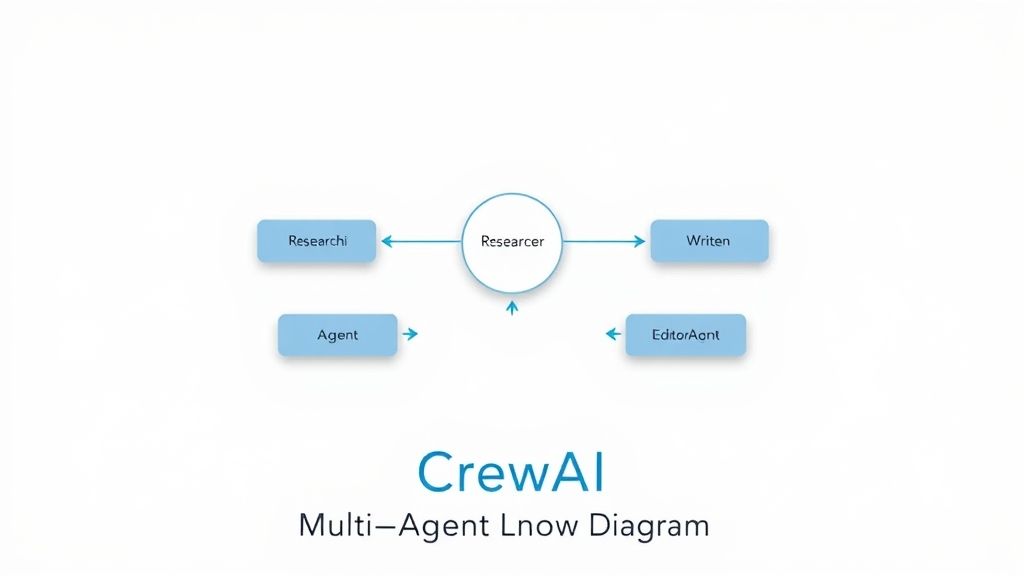
4.3 Code Structure, Debugging Tips & Monitoring Tools
To build stable multi-agent workflows, a clean project structure and debugging tools are essential. Here’s what we recommend:
Codebase Structure
project/
├── agents/
│ ├── researcher.py
│ ├── writer.py
│ └── editor.py
├── tools/
│ └── search_tool.py
├── orchestrator.py
└── config.yaml
Common Pitfalls & Optimization Tips
- ❗ Overlapping agent scopes : Clearly separate responsibilities to avoid redundancy and conflict.
- ⚠️ Memory misalignment : Keep agent memory isolated to prevent context bleeding.
- ✅ Prompt clarity : Test and refine prompts individually before full-scale integration.
Recommended Tools
- Langfuse or Helicone : Monitor prompt behavior and latency in real-time.
- pytest + mocks : Simulate agent responses and test flows deterministically.
- CrewAI Sandbox : A beta environment for simulating multi-agent workflows before deployment.
By applying these practices, you can build reliable, production-ready applications using CrewAI with confidence.
5.CrewAI Comparison: How It Differs from AutoGen and LangGraph
5.1 Key Comparison Dimensions
When evaluating multi-agent frameworks, it’s important to assess them across critical dimensions such as orchestration capabilities, collaboration support, usability, platform compatibility, and licensing. Below is a side-by-side comparison of CrewAI , AutoGen , and LangGraph to help you choose the right tool for your needs.
| Framework | Orchestration Power | Multi-Agent Collaboration | Ease of Use | Supported Platform | Open Source License |
|---|---|---|---|---|---|
| CrewAI | ✅ Strong | ✅ High | ✅ Moderate | ✅ Python | ✅ MIT |
| AutoGen | ✅ Moderate | ✅ Strong | ❌ Complex | ✅ Python | ✅ Open Source |
| LangGraph | ✅ Strong | ❌ Limited | ✅ Easy | ✅ JavaScript / Python | ✅ Open Source |
5.2 Which One Should You Choose?
Choosing the right framework depends on your background, use case, and team size. Here’s a quick guide to help you decide:
- New to multi-agent AI? CrewAI offers a well-balanced entry point with simple orchestration and good documentation — perfect for beginners.
- Need flexible and visual task orchestration? LangGraph is ideal for architects and those who prefer graph-based flows and strong JS/Python support.
- Working on complex agent interactions or research-grade workflows? AutoGen may be better suited despite its steep learning curve.
In summary, CrewAI is a great choice for teams seeking open-source extensibility and solid performance without overwhelming complexity. For advanced workflows, however, evaluating all three in pilot tests is the best way to match framework strengths to your project requirements.
6.CrewAI License and Open Source Policy
6.1 Understanding the CrewAI License
CrewAI is released under the permissive MIT License , allowing developers to freely use, modify, and distribute the software. The open-source license ensures that the project remains accessible for personal, educational, and even commercial use with minimal restrictions.
✅ Free and Open Source: You can clone, fork, and build upon CrewAI in both closed and open projects. ✅ Minimal Obligations: Just retain the original copyright notice and license.
📌 Notes for Commercial Use
- If you plan to integrate CrewAI into commercial SaaS platforms, ensure proper attribution and license compliance.
- No royalty payments are required, but ethical use is encouraged.
- Security audits and internal compliance are your responsibility when deploying at scale.
6.2 How to Contribute and Join the Community
CrewAI actively welcomes contributors of all levels. Whether you’ve found a bug, want to request a feature, or contribute code or documentation, the community is open and collaborative.
✅ How to Get Involved
- Submit Issues: Report bugs, suggest enhancements, or ask questions via GitHub Issues.
- Create Pull Requests: Follow the contribution guide and propose improvements directly to the codebase.
- Discuss Ideas: Join the conversation on Discord or Reddit and help shape the roadmap.
🌐 Recommended Community Channels
7. Industry Trends: CrewAI’s Role in the Future of AI Systems
7.1 The Rise of Multi-Agent Systems
As AI systems evolve, there's a noticeable shift toward collaborative multi-agent architectures. Projects like AutoGPT , MetaGPT , and BabyAGI are pioneering autonomous agents that simulate human-like teamwork and decision-making. CrewAI fits into this ecosystem by enabling developers to coordinate multiple agents through an intuitive and modular framework.
The trend reflects a broader industry movement: from single-agent prompts to orchestration engines capable of handling distributed intelligence, task dependencies, and asynchronous workflows. CrewAI is designed to make this transition both accessible and production-ready.
7.2 CrewAI’s Development Roadmap
CrewAI's development is accelerating to meet the growing demand for scalable agent-based systems. The roadmap focuses on several key innovations:
- Enhanced Orchestration: Future versions will feature smarter scheduling, failure recovery, and dynamic role allocation.
- Cross-Platform Integration: CrewAI is expanding beyond Python to support integrations with TypeScript, containerized environments (e.g., Docker), and external APIs for real-world automation.
- Real-Time Collaboration: Features such as live debugging, state tracing, and collaborative logging will further streamline agent teamwork.
7.3 Growing the Community and Ecosystem
A thriving open-source community is central to CrewAI’s long-term success. The project is building momentum through enterprise adoption, education initiatives, and open collaboration:
- Enterprise Adoption: Real-world use cases in customer service automation, document processing, and knowledge management are validating CrewAI’s business value.
- Educational Resources: Tutorials, certification programs, and university partnerships are helping train the next wave of AI developers.
- Open Collaboration: Hackathons, plugin marketplaces, and shared workflows foster a rapidly expanding ecosystem.
8. Tools, Resources & Learning Recommendations
8.1 Official Tools & Plugins
8.2 GitHub & Documentation Resources
8.3 Extended Learning Recommendations
9. Frequently Asked Questions (FAQ)
Q: Which languages and platforms does CrewAI support?
A: CrewAI supports multiple programming languages including Python and JavaScript, and is compatible with major platforms such as Windows, macOS, and Linux.
Q: How to build multiple collaborative agents with CrewAI?
A: CrewAI allows you to create multiple agents that communicate and coordinate via its Orchestrator module, enabling complex workflows with collaborative AI agents.
Q: What are the differences between CrewAI and AutoGen?
A: While both are multi-agent AI frameworks, CrewAI focuses on modular orchestration and extensibility, whereas AutoGen emphasizes automated generation of AI workflows with less manual setup.
Q: Is CrewAI suitable for non-technical users?
A: CrewAI is primarily designed for developers and technical users; however, ongoing efforts aim to simplify the interface and provide user-friendly tools for non-technical audiences.
Q: Can CrewAI be used to implement business automation?
A: Yes, CrewAI supports building AI agents for various business automation scenarios including customer service, data processing, and workflow optimization.
Conclusion & Next Steps
Ready to dive deeper? Here are some recommended actions to get you started with CrewAI: